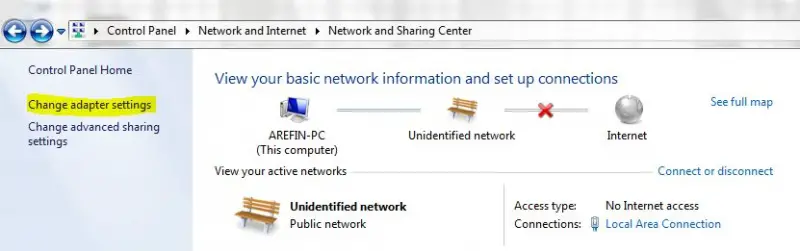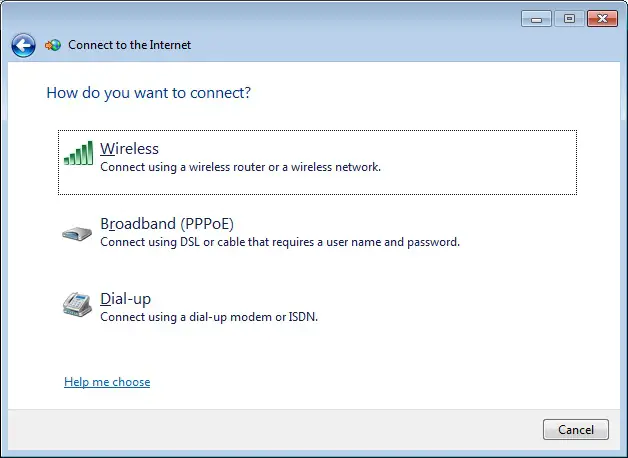Connecting two laptops using their Wifi Adapters

Hi,
Is it possible to connect two laptops together, using their own WiFi adapter without the need of a router or anything.
Just plain, two laptops together. We all know that all laptops are WiFi ready.
Can we utilize that?
For example, how about playing DOTA via laptops. No need of wires and other devices.
Is that possible?