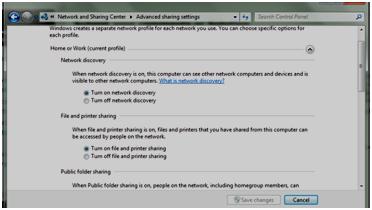Connecting two machines for file transferring
Asked By
10 points
N/A
Posted on - 12/15/2011

I am using an HP laptop which I want to share with my office PC. My laptop has a Windows Vista Home Premium SP2, and the office PC is running Windows XP Professional SP2. When I tried to connect the LAN cable on my laptop, I could see the office PC, but I was unable to transfer or browse any files. I want to make a backup of my laptop. How can I transfer files with my office PC? What software do I need to use?