Connection Error on launching Hold’em Manager Poker

I am trying to launch Hold’em Manager Poker Software on my Windows 7 computer. But it comes out with error message as shown below.
I have searched online and some forum is explaining that this error is due to Firewall or Windows Update Issue.
I just don’t know which step is next to it.
Can someone here please help me?
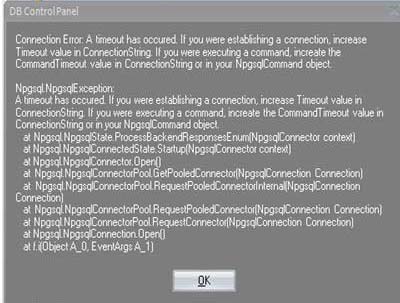
DB ControlPanel
Connection Error: A timeout has occurred. If you were establishing a connection, increase Timeout value in ConnectionString. If you were executing command, increate the CommandTimeout value in ConnectionString or in your NpgsqlCommand object.
Npgsql.NpgsqlException
A timeout has occured. If you were establishing a connection, increase timeout value in ConnectionString. If you were executing a command increase the CommandTimeout value in your ConnectionString or in your NpgsqlCommand object.
at Npgsql.NpgsqlState ProcessBackendResponsesEnum(NpgsqlConnector context)
at Npgsql.NpgsqlConnectedState.Startup(NpgsqlConnector context)
at Npgsql.NpgsqlConnector Open()
at Npgsql.NpgsqlConnectorPoolGetPooledConnector(NpgsqlConnection Connection)
at Npgsql.NpgsqlConnectorPoolGetPooledConnectorInternal(NpgsqlConnection Connection)
at Npgsql.NpgsqlConnectorPoolGetPooledConnector(NpgsqlConnection Connection)
at Npgsql.NpgsqlConnectorPoolRequestPooledConnector(NpgsqlConnection Connection)
at Npgsql.NpgsqlConnection open()
at (Object A_0, EventArgs A_1)
OK












