Connection to Microsoft Exchange is unavailable

We are exercising an Exchange server; on the other hand many of our customers are having problems with linking the Exchange server. I have attempted to create the mail profile however it cannot locate the Exchange server entirely. If we disable the customer's firewall it is either not answers the issue.
Extra users have no problems entirely and I can ping the Exchange server from the troubled clients with no troubles as well.
How can I connect these clients again with the Exchange?
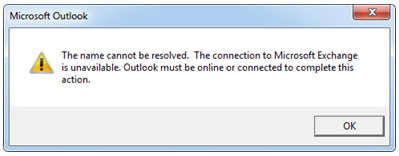
Microsoft Outlook
The name cannot be resolved. The connection to Microsoft Exchange
is unavailable. Outlook must be online or connected to complete this
action.












