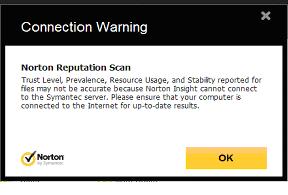Hi,
In spite of connecting with the internet all time, Norton is encountering an error message, saying to connect internet properly. How can I overcome from this situation?
Have you ever face with the following error message?
I uses mobile broadband for my laptop. Please share your opinion
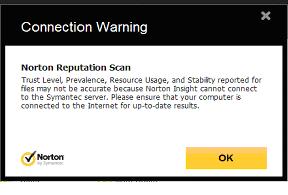
Connection Warning
Norton Reputation Scan
Trust Level, Prevalence, Resource Usage, and Stability reported for files may not be accurate because Norton Insight cannot connect to the Symantec server. Please ensure that your computer is connected to the Internet for up-to-date results.
Regards,
Angelina
Answered By
Maryw102
0 points
N/A
#95026
Connection Warning – Norton Reputation Scan

The problem could be with your symantec server check that the license can allow the use of norton and the stability of the usage is accurate. This points to the memory ensure your memory can support the use of norton antivirus. If it is not supporting then think of upgrading it. After all this process uninstall your norton then reinstall it and check if it is working now. The issue could also be with the antivirus itself check whether it is an up to date one or may be it is expired. All viruses should be up to date to enable them work properly. Check all this things and all will be okay with your antivirus.
Connection Warning – Norton Reputation Scan

I think that it's a regular message from your antivirus program and it may come when you are connecting to your network so you can ignore this message when it comes on internet start but if the error comes when you are using you internet then make sure the you have no virus coming from the internet. If you are downloading the file then make sure that this file doesn't contain any error.
If you are visiting some website then you need to check that this website does not contain any virus that can infect your computer. Also make sure that you are using a valid copy of your antivirus program. If you are using a trial version of your antivirus then make it a full version and update it on regular basis. You need to update your antivirus program from the network to solve your problem. Also check the security level in your anti virus program and make it to it's default level.
Michal joran.