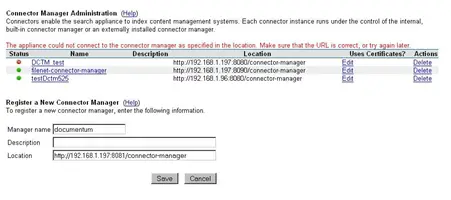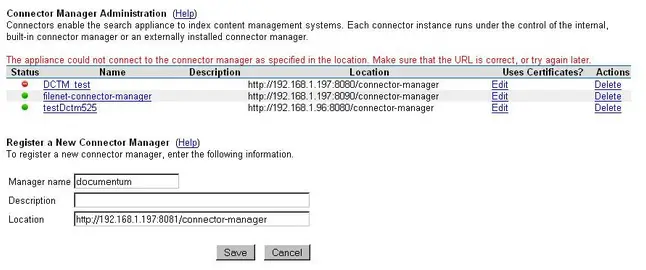The Connector Manage is not connecting to the search appliance hence error message is appearing.
What is the cause of this?
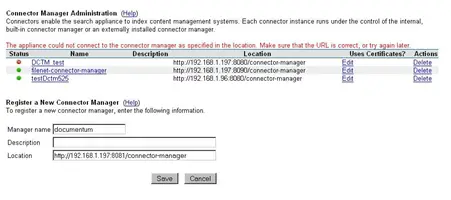
Error: The appliance could not connect to the connector manager as specified in the location. Make sure that the URL is correct, so try again later.
Answered By
Tannie
0 points
N/A
#139362
The Connector Manage is not connecting to the search appliance

Hi Cassandrajnorman,
The reason why you are having this error message:
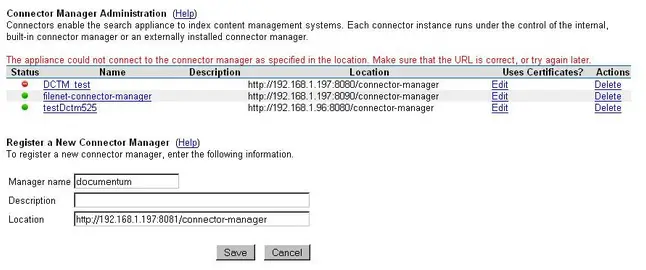
Because the Apache Tomcat instance where the connector manager is installed is not started or if the location you type in is incorrect or invalid. To fix this, type the correct location for the connector manager or start the Apache Tomcat instance where the connector manager is installed.
If you encounter an error message like this when registering a new connector manager:
The HTTP response failed with the following code: 404. No external connector managers registered.
This means that the CATALINA_HOME is not set properly or correctly on the Tomcat host. In able to fix this you should examine the Tomcat startup script or .bashrc and ensure that CATALINA_HOME points to the correct Tomcat installation.
If you are using a connector manager earlier than version 2.0 or you have installed a connector manually there is a chance that you will see this error message:
SEVERE: Feed Exception during traversal.
com.google.enterprise.connector.pusher.FeedException: Connection refused: connect
This is because the connector service is reinstalled to a new location (whether or not it is the same version) but it is not reregistered on the Admin Console. The connector service points at localhost by default, rather than pointing to the search appliance. In this situation, the connectors are unable to feed documents to the search appliance.
This can be fixed by:
-
Logging in to the Admin Console and navigate to the Connector Managers page.
-
Click the Edit link for your connector manager.
-
Click the Save button.
Or you can manually edit the applicationContext.properties file in the Tomcat/webapps/connector-manager/WEB-INF directory by changing localhost to the IP address of the GSA in the following line:
gsa.feed.host=localhost
If you manually edit the file, you must restart Tomcat after you save your changes.
If a connector manager is unavailable, the Admin Console displays a circular red indicator next to the connector manager name. And if you try to add a connector to an unavailable connector manager, you see the following error message:
The appliance encountered an error while trying to make the following servlet call: getConnectorList
The connector manager might be unavailable for one of the following reasons:
-
Tomcat is not running on the registered host and port.
-
The connector manager host is unreachable.
-
The Tomcat Remote Address Filter is rejecting access
To fix this check each condition and correct any problems.