Constant error with HP Officejet

Hello,
I have constant problems with HP products. In this case am getting an error from HP Officejet as shown below.
I have followed the corrective measures shown in the message but I still get same error.
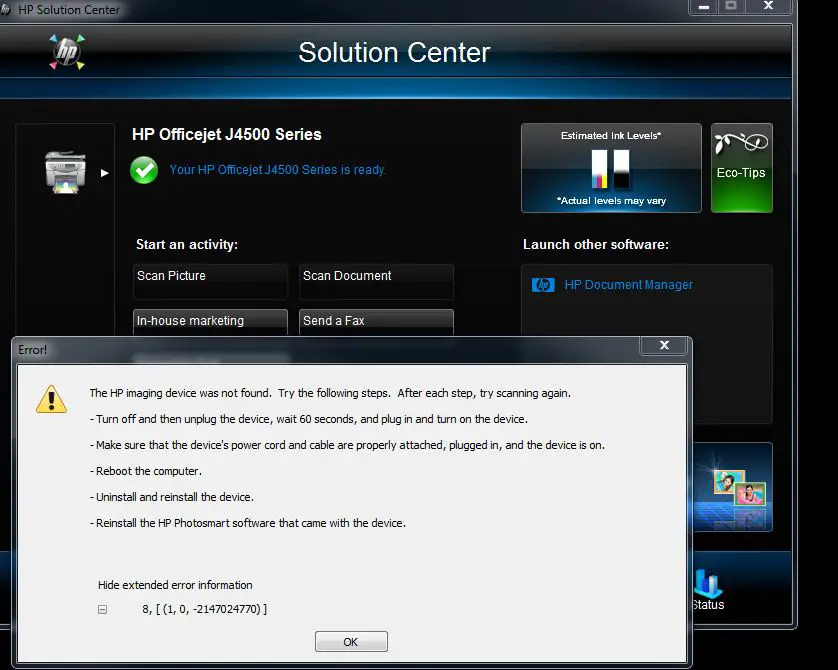
The HP imaging device was not found. Try the following steps. After each step, try scanning again.
Turn off and the unplug the device, wait 60 seconds and plug in and turn on the device
Make sure that the device’s power cord and cable are properly attached, plugged in, and the device is on.
Reboot the computer
Uninstall and reinstall the device
Reinstall the HP Photosmart software that came with the device.












