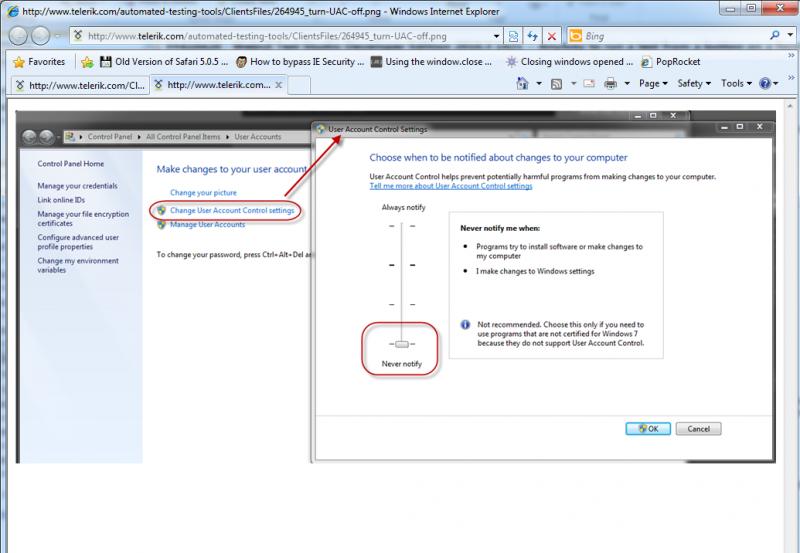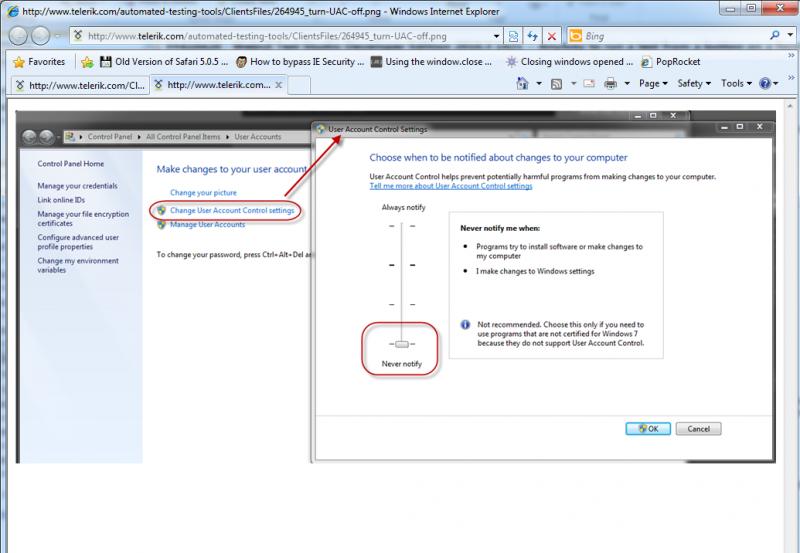Asked By
amailsg
0 points
N/A
Posted on - 06/15/2012

Hello everyone,
When I start recording by using Visual Studio 2008 Pro and Telerik Studio Express I get the following error. I tested using
Visual Studio 2010 Pro but nothing changed and still get the same error message.
How can I fix this? Is there any specific version of Telerik that I need to use along with Visual Studio 2010 pro or with Visual Studio 2008.
review
Error:
Telerik – Test Studio
Failed to launch the browser. Error: System.TimeoutException:
Wait for condition has timed out
at ArtOfTest.Common.WaitSync.CheckResult(WaitSync wait, String
extraExceptionInfo)
at ArtOfTest.Common.WaitSync.For[T](Predicate1 predicate, T target,
Boolean invertCondition, Int32 timeout, WaitResultType errorResultType)
at ArtOfTest.Common.WaitSync.For[T](Predicate1 predicate, T target,
Boolean invertCondition, Int32 timeout)
at ArtOfTest.WebAii.Core.Manager.WaitForBrowserToConnect(Int32browser
IndexToWaitFor)
at ArtOfTest.WebAii.Core.Manager.LaunchNewBrowser(ProcessWindowStyle
windowstyle, String arguments)
at Telerik.TestStudio.Web.WebRecorderWindowManager.GetActiveBrowser
(Boolean createOneIfNeeded, String arguments)
at Telerik.TestStudio.Web.WebRecorderWindowManager.<>c_DisplayClass9.
<EnsureActiveBrowser>b_8(Object obj)
Constant error I’m getting testing error

This error occurred because the machine needs authorized level of access in order to run smoothly in Visual Studio. Else ways, the Test Studio plug-in will not be able to connect to Internet Explorer without the access level required .
In order to fix this error, you may perform the options given below.
A. First and foremost, right-click on the icon of Visual Studio and click Properties. Next, on the properties window, select Compatibly tab and then allow the program to run as an administrator. Select Apply button in order to save the changes. Visual Studio will now be launched with administrator authentication and advantages.
B. In the case you are using Windows Vista , Windows 2008 or Windows 7, you may switch the UAC Settings to Never notify as shown in the figure below.