Constant error messages while running NetBeans

Hi to all,
I’m constantly receiving error messages when running NetBeans.
I have attached a picture of the error.
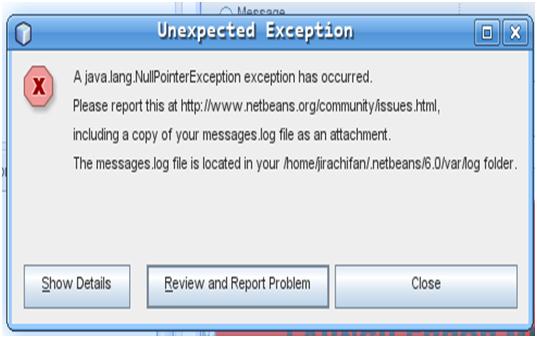
Unexpected Exception
It’d be great if someone has the answer. That’ll save me from the trouble of sending a report.
Thanks.












