Constant problems with IObit uninstaller

I installed a software from a DVD, but on seeing that it was not the software I wanted I decided to uninstall it using the IObit Uninstaller in the v4 Tools. But as soon as I launch the uninstaller, I get the error below. I have searched many sites but I did not understand how to solve it. I am seeking simple explanation on solving this error quickly.
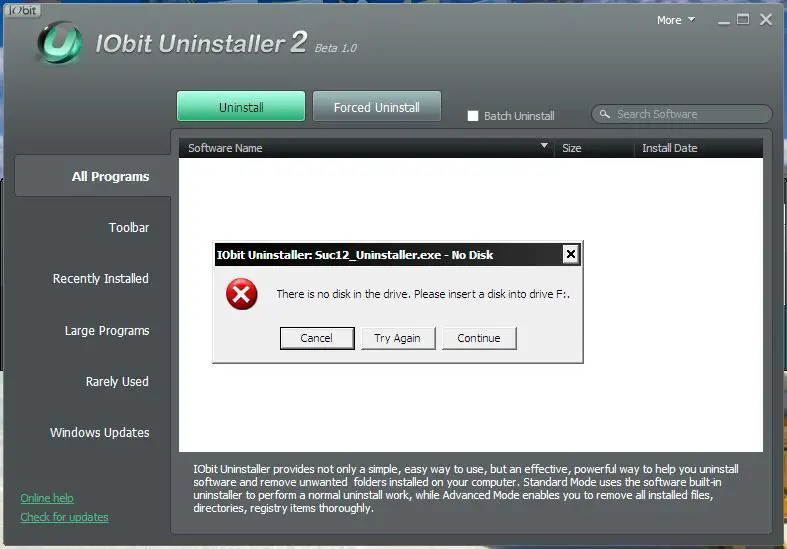
Error – There is no disk in the drive. Please insert a disk into drive F:












