Content Load error for WPF file

Hello,
I have created a WPF file on my computer and is running ok on my Windows 7, but when I want to deploy I have this error with Content Load. I have loaded the WPF file and tried to deploy it again. Can’t do it and the same error appears again. Does anyone have any idea how can I fix this ? What is wrong with this ?
Thanks !
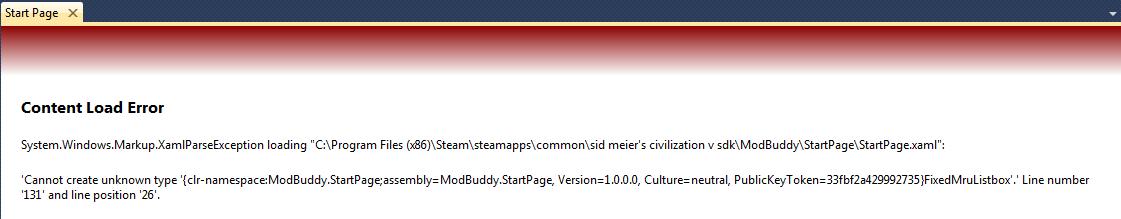
Content Load Error
System.Windows.Markup.XamlParseException loading C:Program Files (6)Steamsteamappscommonsid meiers civilization v sdkModBuddyStartPageStartPage.xaml’:
Cannot create unknown type {clr-namespace:ModBuddy.StartPageassembly=ModBuddy.StartPage, Version=1.O.O.O, Culture neutral, PublicKeyToken=33fbf2a429992735)FixedMruListbox. Line number ‘131 and line position ‘26.












