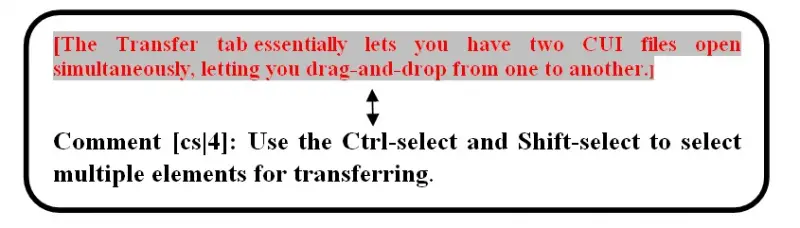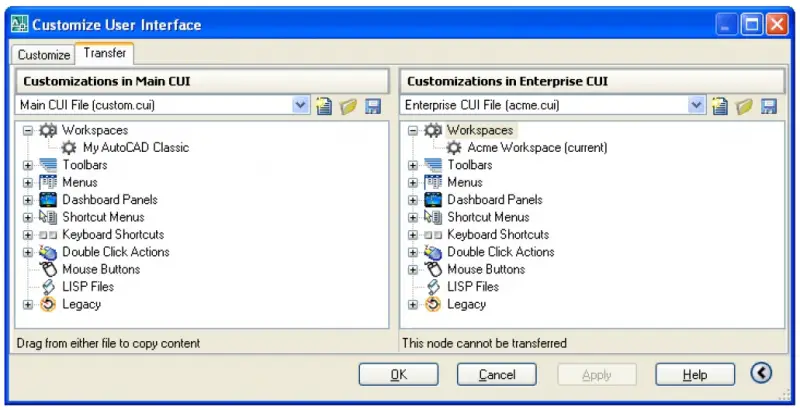Asked By
ace atkins
0 points
N/A
Posted on - 02/28/2012

I have some AutoCAD file which is in CUI format and I need to convert it to MNU format. How can I do this correctly?
Answered By
lee hung
75 points
N/A
#106053
Convert AutoCAD CUI to MNU Format

Convert AutoCAD CUI to MNU Format?
=============================
1. Convert – There are various ways that you can “open” or load an MNU/MNS file. You can use the “Open” icon in the CUI editor, or use the CUILOAD command. However you choose to do it, AutoCAD will convert it in its entirety to a MNU/MNS file automatically.
If the CUI file you are converting has partials under it, then they will be converted to MNU/MNSs as well.
Caution: When converting a MNU/MNS in this fashion, the related MNR file gets rebuilt, rendering it unusable in previous versions of AutoCAD.
2. Transfer – If you prefer to be selective about what you bring forward, then the CUI editor’s Transfer tab will be your best bet. The Transfer tab essentially lets you have two CUI files open simultaneously, letting you drag-and-drop from one to another. You can use the Transfer tab to “save” content that you don’t want to delete by putting it in a “archive” cui. You can also use the CUIIMPORT command (Tools->Customize) which opens the CUI editor and defaults to the Transfer tab.
Tip: In addition to converting CUI files, the Transfer tab can be used to “purge” existing MNU/MNS files. Just transfer the customization that you want to keep into a new MNU/MNS and save it as a new MNU/MNS file.
3. If you have an AutoCAD definition file in the format CUI and you want to convert it for an older version of AutoCAD, you can use the CUI to MNU utility. The conversion from the XML format CUI to the text format MNU/MNS can be performed automatically (check the results manually). To convert the compressed format CUIX, first use WinZip to extract the CUI files. Do not use these extracted files directly but first convert them with the CUI to MNU to MNU files and then load these MNU files into your older AutoCAD version (optionally saving them back to .CUI with the CUI command).
If you have a CUI file that you would like to convert back to an MNU file, download the cuitomnu.vlx file.
Disclaimer: This routine works on some CUI files, but not all. I tried converting the stock OOTB "acad.cui" from AutoCAD, and it failed. I tried converting a custom CUI and the Express Tools CUI from AutoCAD, and it worked OK.
Convert AutoCAD CUI to MNU Format

Hi ace,
I think you have trouble with conversion of CUI to MNU format. It seems you are using AutoCAD 2007 or higher. These problems are very common in Autodesk forums. The Autodesk team might have put an update to this crisis on their website, please check and download proper updates of your Autodesk software. If still you are facing problem means try downloading this http://www.cadstudio.cz/dl/CUI%20to%20MNU.zip
Or if that link is broken then use this one.
This will help you convert the files from CUI back to MNU format.
Hope its clear and your problem is solved.