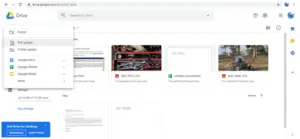Convert handwritten notes in the new version of Microsoft Word 2019.

Hello mate, myself Adam and I am an administrator and my job is mostly paperwork. I collected a pile of files with papers mostly typewritten or handwritten.
These papers are equally important but the amount of area they cover is my real problem. I want to collect them as digital data but the number of papers gave me a headache. Can’t, there be an easy way to turn them in, MS Word. What about the new version of Microsoft Word 2019?