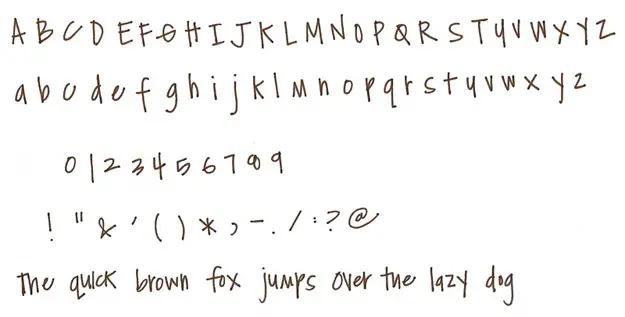Converting my own Hand Writing into a Font
Asked By
20 points
N/A
Posted on - 04/08/2012

Hi experts,
Various Fonts are installed in my computer, but i would like to know how do i convert my own handwriting into a font on windows?
Thanks.