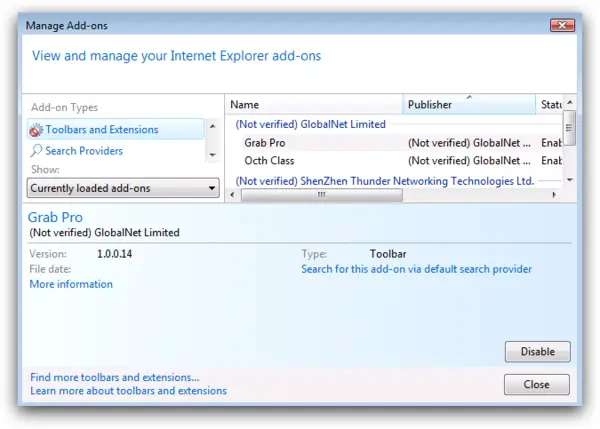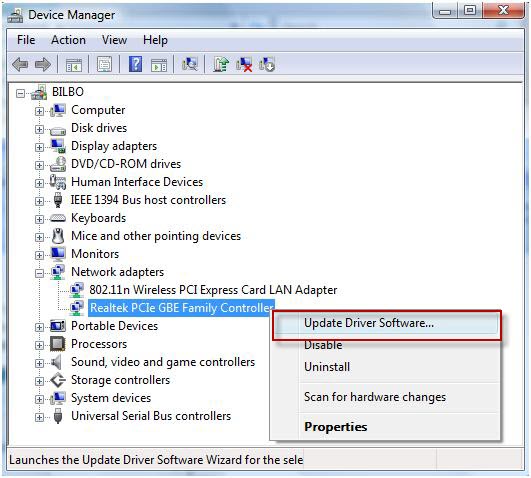ConvertX 3 Transcorder has stopped working

Hi,
I installed ConvertXtoDVD on my computer to be able to convert AVI and other formats but when I launch the application I get an application error as shown in the image below. I am hoping to get ideas from experts here.
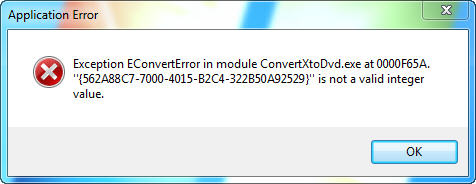
Error message:
Exception EConvertError in mudule ConvertXtoDvd.exe at 0000F65A.
“{562A88C7-7000-4015-V2C4-322V50A92529}” is not a valid integer value