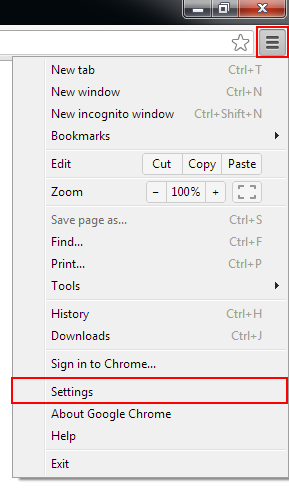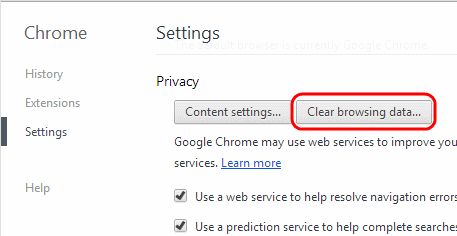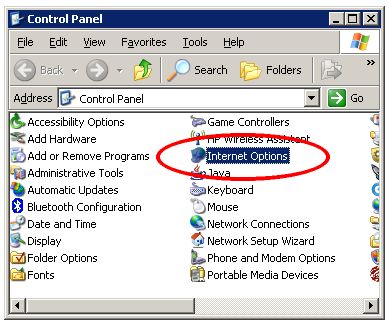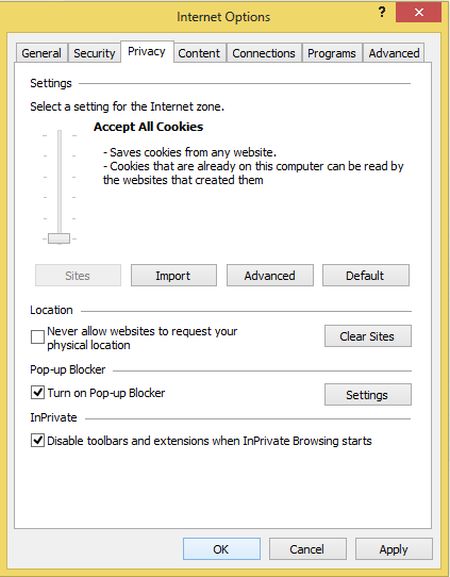Cookies are cleared but still having issues

I've cleared all cookies and removed my history, but for some reason I am still having issues with certain sites loading. Maybe it is something else, but I'm not sure what else I need to do in order to get the pages to load correctly. Any suggestions on what I may be able to do to remedy this? Thank you.