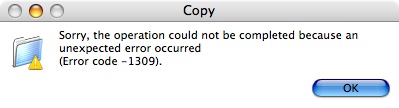I am using UNIX operating system, and I am receiving copy error. When I try to copy anything then I receive this error.
I am providing complete error details here, with a picture so that you can understand the original problem easily.
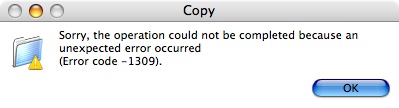
Error Detail
Copy
Sorry, the operation could not be completed because an unexpected error occurred.
(Error code – 1309)
OK
Please tell me its solution why this error appears and how can I remove this error?
Thanks
Copy Error Occurred in UNIX Operating System

Hi Jameela,
Error Detail Copy
Sorry, the operation could not be completed because an unexpected error occurred.
(Error code – 1309)
As you see in your error message. It was not complete so meaning your copying was on the process and yet you got error. Its only in matter of your space. Maybe you copy too much size or greater than 4GB. So I suggest before you start copying again, reformat your HD so you have enough space on you HD. After that, start your copying. If error comes up again, check if you have enough space. Try deleting some of your old files in your system. It will help.
Thanks.
Copy Error Occurred in UNIX Operating System

In real fact, this error does not belong to a specific operating system either it is Windows or Linux, UNIX, Mac or any other operating system. The error is related to the copy operation in general and the size of the files needed to be copied and the destination where the files are needed to be copied there. This problem is that the destination is formatted to be Fat32 type. And the files size that is needed to be copied is larger than 2GB. Fat 32 does not accept this operation to be done although the destination has enough empty space.
The solution:
-
Is to divide this file (if it is possible) to parts with size smaller than 2GB.
-
Or change the destination format to be NTFS which allows large file size to be copied.
Regards,
Adam