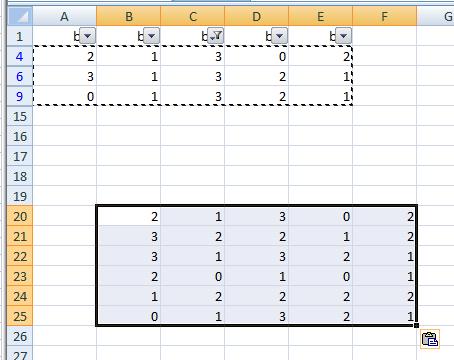Copy filtered list in Excel

I am using Microsoft Excel 2003. When I use auto filter option, it filters the data.
But when I try to copy that filtered data to another sheet it does not work.
The whole list is copied to another sheet.