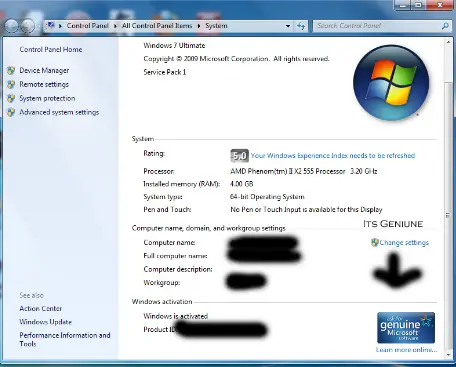This copy of Windows 7 is not genuine

Hi all,