Corel Draw Graphics Suite X5 error occurred

Hello,
I currently downloaded my Corel Draw Graphics X5 Service Pack 3 but when I attempted to install this program the following error displayed-All having to do with .rbf files in the Config.msi directory.
How can I successfully install this update properly?
Have any idea to fix this issue?
I will wait for your best suggestion.
Thanks.
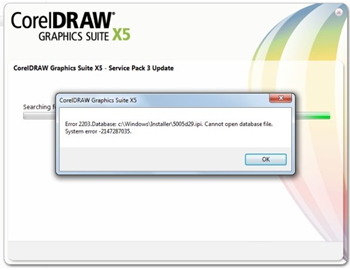
Corel Draw Graphics Suite X5
Error 2203.Database:c:WindowsInstaller5005d29.ipi. Cannot open database file.
System error-2147287035.












