CorelDraw X5 encountered an error

Hi,
Recently I have encountered a rather unusual scenario where CorelDraw X5 is displaying an error when I am trying to open a file. I managed to capture a screenshot and I have attached it here to get help on solving this annoying error. Any ideas are welcome.
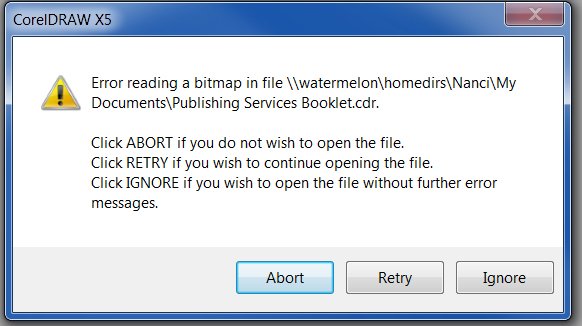
CorelDraw x5
Error reading a bitmap in file \watermelonhomedirsNanciMyDocumentsPublishing Services Booklet.cdr.
Click Abort if you do not wish to open the file.
Click Retry if you wish to continue opening file.
Click Ignore if you wish to open the file without further error messages.












