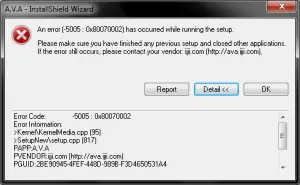I was trying to uninstall Tera Copy to install again, but I got a message with error code 5005: 0x80070002. How to fix this?
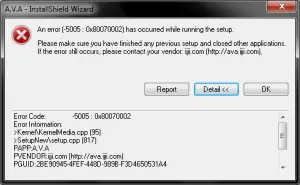
Correcting Error Code 5005 Which Occurs Due To Inaccessible Access Points

You can try the following steps to resolve your issue:
• Download the Windows Update Troubleshooter. In the pop-up window, select Open or Save. Follow the steps in the window by clicking on the next button. If this does not resolve the issue, follow the next step.
• Download the latest version of your Windows. You can search your Update history page and download from the Microsoft Update site. If this does not resolve the issue, follow the next step.
• Open Command prompt with administrator privileges. Type:
DISM.exe /Online /Cleanup-image /Restorehealth
Wait for some time for the command to run. This command uses “Windows Update” to fix the corrupted files.
Now type the command:
sfc /scannow
• Wait for a few minutes. Once completed, run your Windows update again. If this does not solve the issue, follow the next step.
• Reset or reinstall your windows.
• If the issue is still not solved, communicate with Microsoft’s Answer Desk.