Could Not Access Internet due to Error 718

I've been trying to access Internet but I keep getting an Error 718. I used Tata Photon Plus when accessing the Internet from my HP Compaq Presario Laptop. I was prompted with options to Redial or Cancel connecting in my Huawei Access Manager. When selecting the Redial, and done with the authentication, I still received the same faulty message. The message seems to be a modem issue that is attempting to authenticate my connection and the server stopped on working. I posted the screenshot of the error below. I hope someone here can help me.
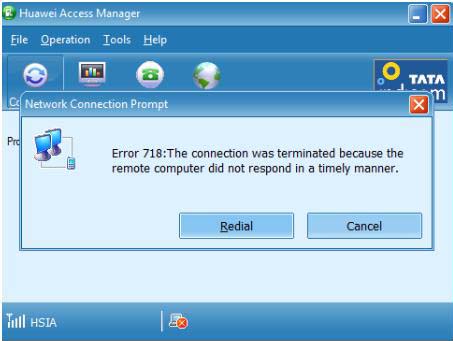
Network Connection Prompt
Error 718: The connection was terminated because the remote computer did not respond in a timely manner.
Redial Cancel












