Could not access VBScript run time for custom action.

I am trying to install Total Annihilation version 3.9.01 Beta Patch but I am getting fail because of the following error message which occurs at the mid of installation. Does anybody know about it?
Please help me regarding this issue.
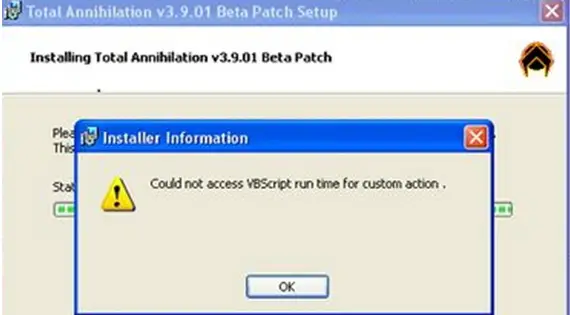
Total Annihilation v3.9.01 Beta Patch Setup
Installer information
Could not access VBScript run time for custom action.












