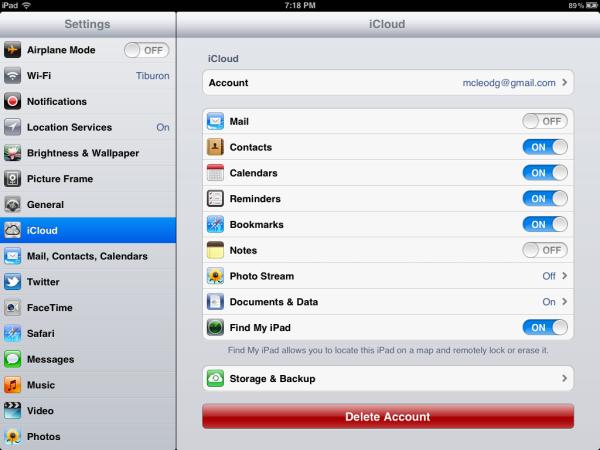Could not add entries to my iPhone calendar after an update

After a software update was done using iTunes for my iPhone 4, I could not add schedules in my calendar anymore. I have upgraded my iPhone 4 to iOS 5.
The plus (+) icon is not visible anymore which was located on right-most top of the screen. I can still update my existing entries but I could not add another schedule.
Any kind of help will be much appreciated.