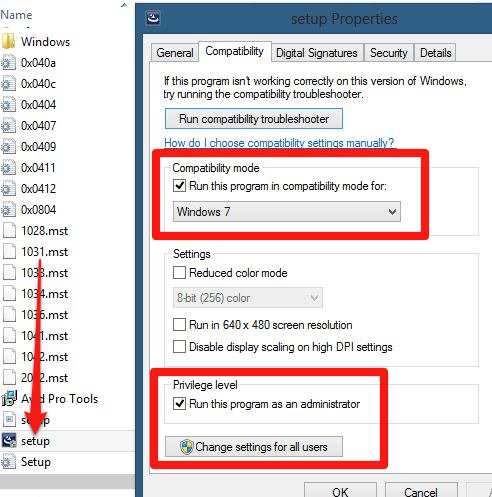Could not allocate memory for the disk cache

Hello Expert friends,
Friends I never used Pro Tools HD 10 before this is the first time. I was a bit curious while installing, but it failed to launch. Don’t understand where I went wrong, struggling to find the cause of error. I tried deleting the temporally created DAE files and emptying the trash and temp files, but no luck. Thinking that anti-virus might prevent in installation, so disabled the anti-virus and tried again nothing worked. Please help. Your help is appreciated.
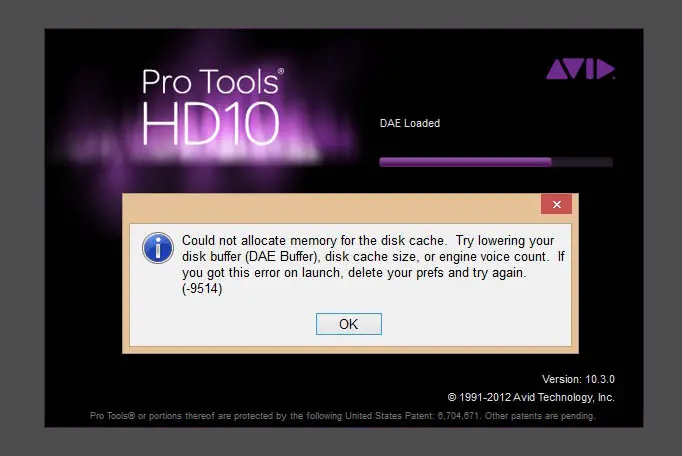
Error :
Could not allocate memory for the disk cache. Try lowering your disc buffer (DAE Buffer), disc cache size, or engine voice count. If you got this error on lounch, delete your prefs and try again. ( -9514)