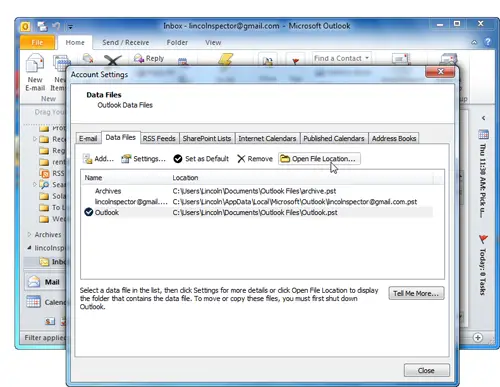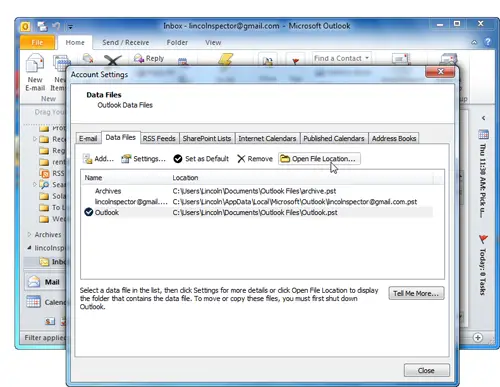Asked By
anna king
0 points
N/A
Posted on - 12/10/2011

I am trying to make a back up of my PST file but I am receiving an error that says there isn’t enough room on the external drive to back up the file. As I checked on the file size, it has only 4GB and my external drive has about 63GB of free space. Does anyone have a clue on what is causing this? Thanks.
Could Not Back Up PST Files

Hello Anna King, I think it will not say that you don't have enough space if you still have, The drive that you trying to use for your back up is not the drive that you expected to use, or in other hand, The file size that you want to back up is more that the size that is available to your drive. You need to check that also, but as you said the file size is only 4 GB and the drive still have 63GB of free space, the only thing that I can suggest you is to try another drive if it will work, and if so, maybe the problem is on your external drive.
Could Not Back Up PST Files

Hi,
There could be any reason that your backup system is not working
-
The Backup type you are choosing is including windows files
-
The Windows backup is not working properly.
-
The External source you are using for backup contains hidden files, and possible any infected file and windows is unable to tell the exact size of the drive.
-
Some bad sector on the drive can also cause the issue.
-
You can go see in manage disks what is happening in disks.
Despite of all above go to the following location and manually copy you PST file and just paste it where you want. Once you copied your PST file then close Ms Outlook before you paste it to any location.