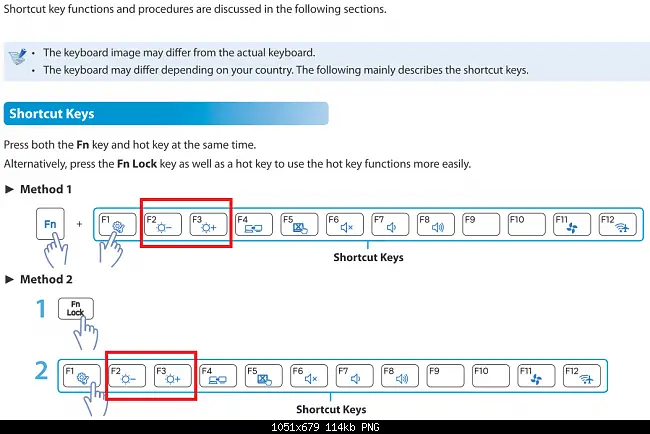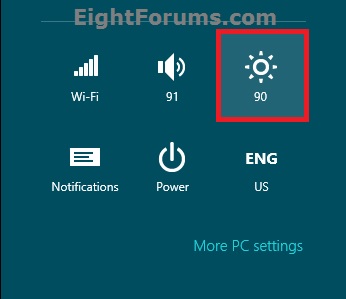Could not change the brightness in my laptop

Hi all,
I have bought new HP Pavilion dv6 Notebook PC recently with Windows 7 pre-installed in it. I have upgraded to Windows 8.1 and it is working perfect.
But, I am having one issue. Initially I have set it to maximum brightness and now after upgrade to Windows 8.1 I couldn’t reduce the brightness. I tried several ways, but it is of no use.
What could be the problem here? Can somebody help me here to resolve this issue? Thanks a lot in advance, guys!