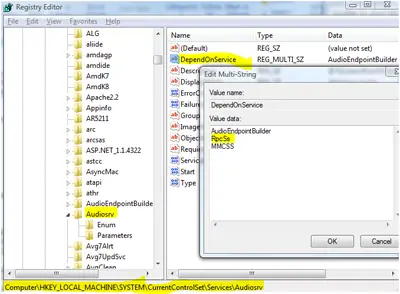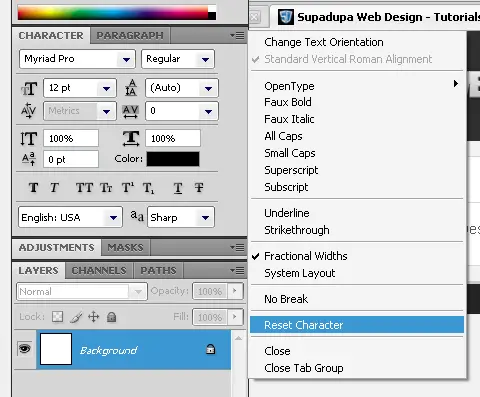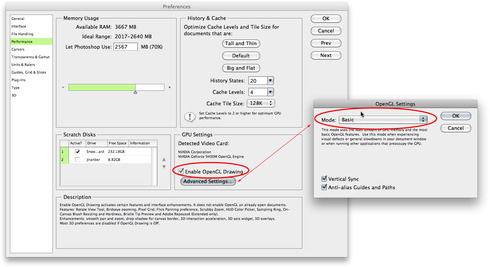Could not complete the command because of a program error.

In my Adobe Photoshop CS3 I often get the following message that deprives me of my desired action done. Is there any solution? Please give at least one if any.
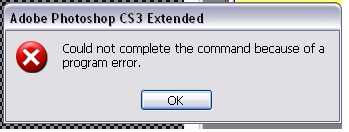
Adobe Photoshop CS3 Extended
Could not complete the command because of a program error.