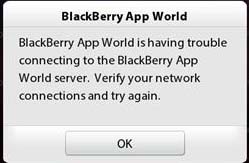Asked By
don griffin
0 points
N/A
Posted on - 02/12/2012

I used BlackBerry Torch, and I’ve been trying to download some apps in the App World but it seems that the App World is down.
I could not even reach BlackBerry ID login.
My network connection is firm and works properly.
Does anyone here experience the same thing?
What did you do to fix it?
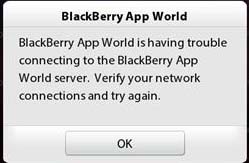
BlackBerry App World
BlackBerry App World is having trouble connecting to the BlackBerry App World server.
Verify your network connections and try again.
Could not connect to BlackBerry App World Server

Hi
The problem you are telling with your Black Berry is not working properly this is because your internet proxy on you cell is not correct so you have to change your proxy settings according your internet.
So let first know from your internet connection then this will sort out.
When you are checking this on the Samsung galaxy then the internet proxy is correct for the internet you were using on so first correct your internet proxy then it will start working and this application will start working and installing and running on your Black Berry.
Hope this solution will help you getting out of this problem.
If not then you check whether your Black Berry world wide market. OS is compatible with the application you are using.
Answered By
quadie
0 points
N/A
#125237
Could not connect to BlackBerry App World Server

Hi Don,
I have BlackBerry 9300 curved and my network connection is firm and works properly, but I've been also trying to open bb app world and hoping to download some application, but it seems "BB app world is having trouble connecting to the BB app world server"
2 steps to try:
Plan or Pre-paid subscription:
1. Try to contact your network service provider.
"I did and they fixed my bb app world connection and it works for my BlackBerry"
2. Try using your WiFi connection.
Go to manage connection > WiFi (check to on WiFi)
And then go to App World and download and enjoy!