Could not create all defaults on Integration Manager

Hello,
Recently, I installed Integration Manager on my System and getting this error message when I tried to launch Integration Manager. Do you have any idea to fix this problem?Please share solution to resolve the following matter. Any help would be appreciated. Thanks in advance.
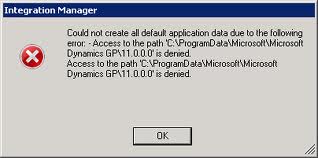
Integration Manage
Could not create all default application data due to the following error: Access to the path C:ProgramDataMicrosoftMicrosoft Dynamic sGP11.0.0.0’ is denied.
Access to the path C:ProgramDataMicrosoftMicrosoftDynamic GP11.0.0.0’ is denied.












