Could not create Java Virtual Machine

Hi guys,
I was opening an ominscope file on my computer the other day and got an error that goes like this:
Could not create Java Virtual Machine".
I attached a screenshot below.
How do I fix this?
Thanks a bunch.
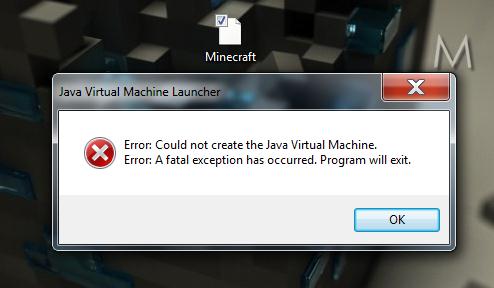
Java Virtual Machine Launcher
Error: Could not create the Java Virtual Machine.
Error: A fatal exception has occurred. Program will exit.
OK












