Could not detect any suitable screen modes: error in graphics driver

Please I am in need of help. Graphics problem just came up. How do I fix this so it would work? I would be grateful of your help.
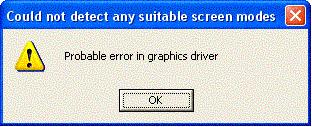
Could not detect any suitable screen modes
Probable error in graphics driver.
Thanks,
Noel












