Could not Install Business Analyst MXD Software

I just had my new Business Analyst MXD software and after installing it, an error message appears stating that “No valid source could be found for product ArcGIS 9.3.1 Business Analyst. The Windows installer cannot continue.”
I was just curious because I just purchased it and have done nothing but install it. I have attached the screenshot of the said error so you guys could easily identify it and help me resolve my problem.
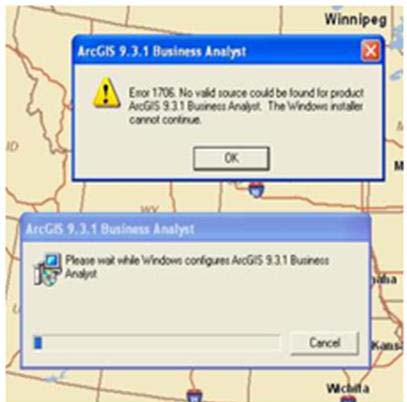
ArcGIS 9.3.1 Business Analyst
Error 1706 No valid source could be found for product ArcGIS 9.3.1 business Analyst. The Windows installer cannot continue.












