Could not install Google Chrome Error 0x8004071c

I am running Windows 7. Whenever I tried installing Google Chrome and Google Earth, I am receiving this error:
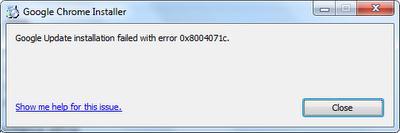
"Google update installation failed with error 0x8004071c"
The installation would start then stop while installing. I have Google Chrome running on my system before, but because of incorrect settings on my computer, I have to reinstall Google Chrome and Google Earth.
This occurred on any version of Google Chrome.
Can someone help me?











