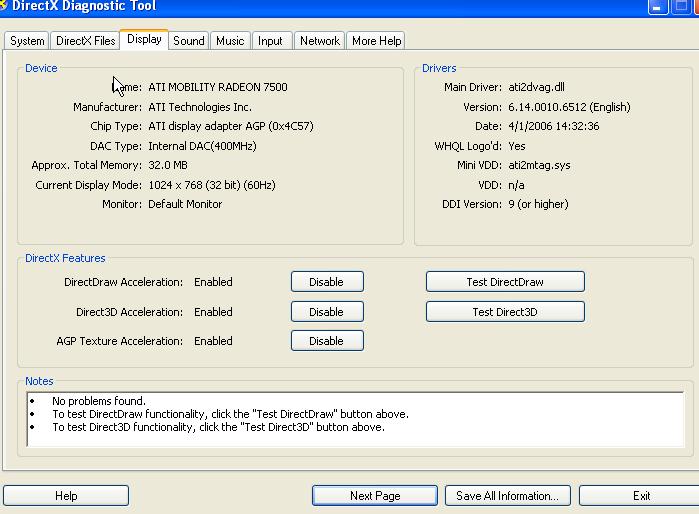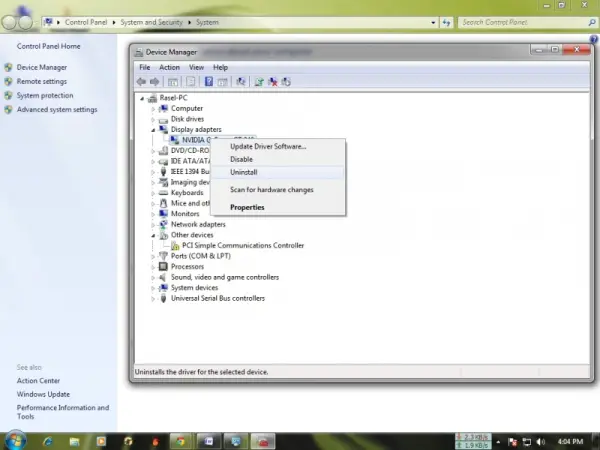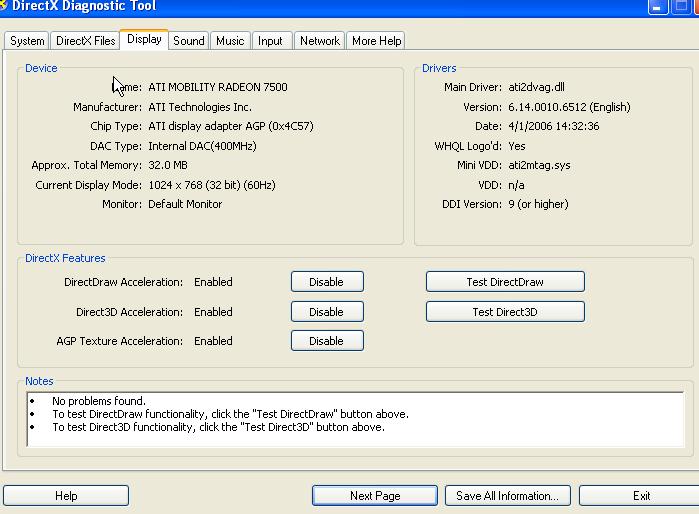Asked By
Allong
0 points
N/A
Posted on - 12/14/2011

I couldn’t make Gamer HUD work with a newly bought Gigabyte nVidia GeForce 9800GT and I was getting this error message (see screenshot below).
I tried reinstalling the driver but I still couldn’t make it work.
Do you have a solution for this? Please help.

Gamer HUD
Not support this VGA Card!
Could not make Gamer HUD work with nVidia GeForce card

Try using “gamer hud lite” instead “Gamer hud” from the link given at the end.
So uninstall “Gamer hud” restart your pc. Then Download the latest version of “Gamer hud lite” which is Version 3.35 from the mentioned download link and restart your pc. After successful installation, you will see your gamer hud lite like this:

I myself also using Nvidia 240 GT graphics card. And I installed “Gamer hud lite” instead using “Gamer hud”. If this still not solved the problem yet, then see if your vga card is listed at device manager like this:
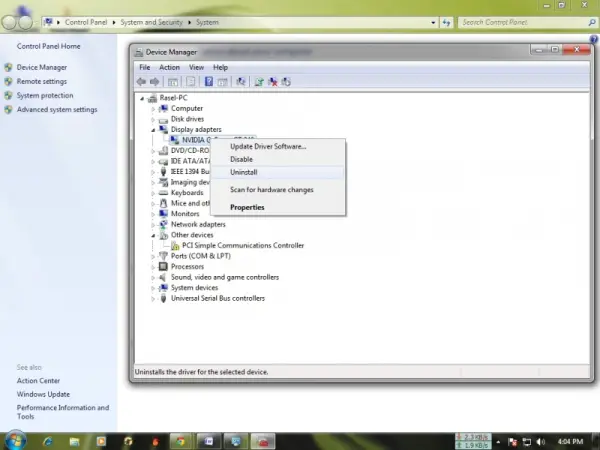
Right click on your Computer > Click "Device Manager" > Click "Display Adapters" > Right click on your Nvidia driver and right on it and click uninstall and restart your computer
Now, download the latest driver of Nvidia Geforce driver from here and install it:
Now restart your computer.
Again install the gamer hud lite v3.35 from here
Now restart your computer and you are good to go.
Thanks
Could not make Gamer HUD work with nVidia GeForce card

If this is your new card you just installed then you need to make sure that you are fully able to use it and you have installed all the drivers for the card and it is fully functional. You need to do some simple things also to make sure that you have a good card that supports your games also. Check the game requirements also to see what game you want to use and what are your user requirements for this game. This is a easy job to check your card also you need to follow these steps.
-
Go to START and then to RUN.
-
In RUN window type DXDIAG and press enter.
-
After you see a new window go to display window.
-
Here in this window you will see your card properties and tests you need to perform on your device. Perform each test and see your hardware capability. If you found no error then your card is working perfectly.
If you got some error then replace your card with a new one. You also need to full fill all the game requirements before you play a game.