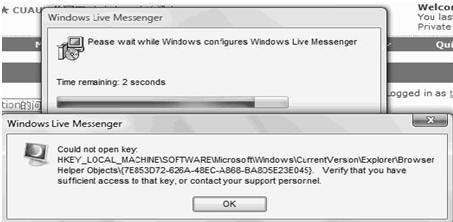Could Not Open Key Error in Windows Live Messenger
Asked By
0 points
N/A
Posted on - 01/02/2012

While trying to update my Windows Live Messenger when I got an error stating
Windows Live Messenger
Could not open key: HKEY_LOCAL_MACHINESOFTWAREMicrofostWindowscurrentVersionExplorerBrowser
Helper Objects {7E853D72-626A-48EC-A868-BA8D5E23E045}. Verify that you have sufficient access to that key, or contact your support personal.
OK
I have tried a lot to install and uninstall the software, but the error remains the same.
And my browsers helper objects are also not working.
What can I do to fix the error?