Could not open Microsoft Outlook 2007

Hi folks,
My operating system is Windows XP Pro Edition 64-Bit. I am using Microsoft Outlook 2007 for exchanging emails at work. I never had a problem using this before. But just today, when I started Outlook, I get the following error;
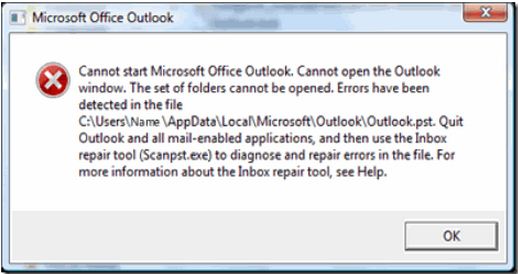
Cannot start Microsoft Office Outlook. Cannot open the Outlook window. The set of folders cannot be opened. The file (file location) is in use and cannot be accessed. Close any application that is using this file, and then try again.
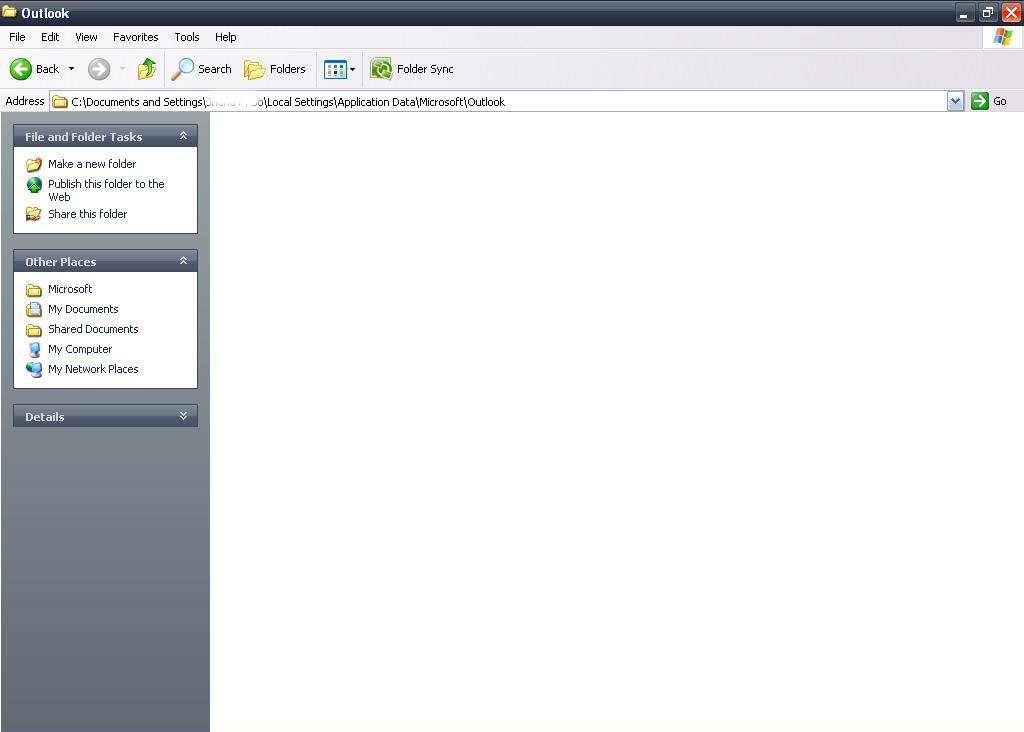
I uninstall then reinstall MS-Office 2007, but that did not resolve the problem. According to a site, this could not be a fix since the mail database is already corrupted. I open the command prompt then type outlook.exe /resetnavpane, but still didn't solve the issue.
Even after restarting my computer to ensure that there are no other files in use, did not help. I tried to open the file location on the error box, but there is nothing inside it. I run system checker, but no luck. Why am I receiving this error? There is no other application that is using Outlook, and it is not in use. What possible solution can I make to resolve this? Please let me know if you have better ideas.
Error:
Cannot start Microsoft Office Outlook. Cannot open the Outlook window. The set of folders cannot be opened. The file (file location) is in use and cannot be accessed. Close any application that is using this file, and then try again.
Thank you.












