Could not resolve mscorlib for target framework

At first, I thought it could be an issue with framework.net, looking at the error. But later I found that it was some error with Microsoft Visual Studio 2005.
When I try to view crystal reports viewer components toolbox, for one of my project with MS Visual Studio, I get the following error message.
Anyone has an idea to fix this issue?
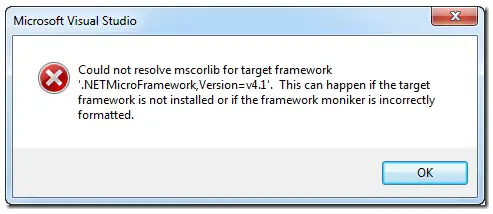
Microsoft Visual Studio
Could not resolve mscorlib for target framework
‘.NETMicroFramework, Version=v4.1’. This can happen if the target
framework is not installed or if the framework moniker is incorrectly
formatted.
OK












