Could not start the TiVo Beacon service on Local Computer.

Hi techyv people,
I am posting an issue about TiVo Desktop, when I am about to start TiVo Desktop an error message appeared, it tells me that the service cannot start, please see below the screen shot of the error message.
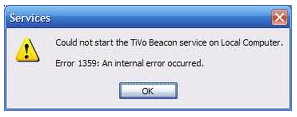
Services
Could not start the TiVo Beacon service on Local Computer.
Error 1359: An internal error occurred.
What I did before I encountered this error message is, I upgraded TiVo Desktop from version 2.2 to 2.3, after which this error message appeared, I restarted my computer to refresh its memory, I even re installed TiVo Desktop, but same thing happens, I could no longer figure out what to do next, please help me with my post, thanks people for reading my post.












