Could not start the Windows Defender Services on Local Computer

Hi!
I am using Microsoft Vista at home for my out of office works. When I started my computer windows defender rendered an error message:
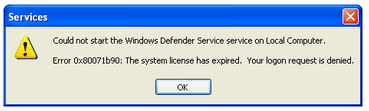
When I saw the error, I immediately restarted my computer again to have a fresh start. After doing so, the same error appeared. So I removed windows defender and installed it again, and still same error message showed up upon starting windows defender. As far as I know windows defender is free and no expiry, and why it is posting that system license has expired. I don't have any idea now. What are my steps in solving this problem? Please share some ideas on my problem!
Thanks!












