Asked By
jamescoulty
820 points
N/A
Posted on - 07/14/2011

Hi,
I am about to open a PDF file send to me by my boss, when I double click on the file, a message box appeared on my screen, I pasted below the whole screen shot of the error message.
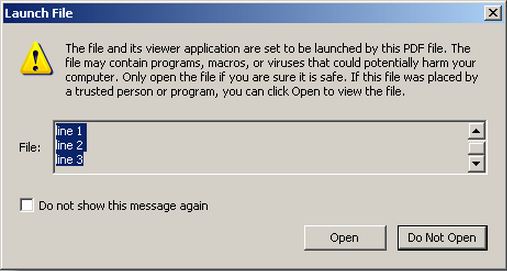
Launch File
The file and it’s viewer application are set to be launched by this PDF file. The
file may contain programs, macros, or viruses that could potentially harm your
computer. Only open the file if you are sure it is sage. If this file was placed by
a trusted person or program, you can click open to view the file.
When I read upon the error, I am not quite sure of my actions, that is why I am posting this issue here, in hope to get some ideas about this error message, specially the error is talking about potentially harm on your computer, please share some points on what shall I do with this message, and what might be the alternatives, thanks.
Launch File Alert while opening PDF file

Hi James,
Quite a few of the computer system software programs or applications may be used to get unauthorized access to vulnerable systems. One example of these programs or applications is the PDF. The PDF data file format includes a feature known as "Launch Action", that enables a specially developed PDF file to execute another program or application. It has been identified that this particular function can certainly be utilized by an attacker to run just about any arbitrary software programs he chooses.
Since Adobe Acrobat and Acrobat Reader has knowledge of the attack possibility, they have developed their software applications to issue an alert whenever this particular feature is being invoked, and will make it possible for the application to function provided that the user chooses Open.
The warning message is: "The file and its viewer application are set to be launched by this PDF file. The file may contain programs, macros, or viruses that could potentially harm your computer. Only open the file if you are sure it is safe. If this file was placed by a trusted person or program, you can click Open to view the file."
If you really have faith in the person who sent you the file, in this instance your boss, then I guess you may Open the file. If not, then I suggest you proceed with caution.
You may scan the file first before opening it using an Antivirus and an Antimalware.
If you wouldn't want to see the warning in the future, you may turn off the "Launch Action" feature completely:
-
Open Adobe Reader
-
Go to Edit
-
Preferences
-
Categories
-
Trust Manager
-
PDF File Attachments
-
Remove the check mark on "Allow opening of non-PDF file attachments with external applications."
Good luck!
Answered By
Aria69
0 points
N/A
#122366
Launch File Alert while opening PDF file

Hello,
Ideally, that is not an error message. It is a warning message telling the user to perform necessary actions before opening the file. You might get viruses from external sources so it is the software's feature to suppress potential virus/malware attacks. You can still continue opening the file by clicking the open button but it is at your own risk or you can cancel opening the file and do a virus scan.
To get rid of the message, you can check the 'Do not show this message again' check box and click open button. Once done, that error message will not display anymore. However, it is advisable to keep your current software preferences rather than being idle for potential virus attacks.
Launch File Alert while opening PDF file

If you know the file is safe because it came from your boss, there should be no problem opening it. But if you are not sure about the file even if it is from your boss, you should scan the file first with your antivirus. That message is not an error from the file.
It is just a way to inform you about the contents of the PDF file since it is not just a PDF file it also contains some other files. To allow the file to open, click “Open.” But if you don’t want to proceed with opening the file, you may click “Do Not Open.”













