Couldn’t change system configuration with McAfee virus protection Plus Elite program installed

I am running McAfee Virus protection Plus Elite program and wanted to change the System Configuration Start up but I get the error message below.
Could it be that the program does not allow for systems modification or is it a virus preventing the changes because I tried this on the Administrator Account.
Can anyone help me on this.
Thanks.
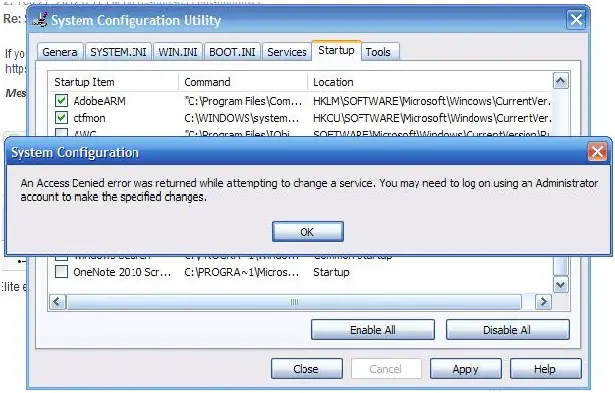
An Access Denied error was returned while attempting to change a service. You may need to log on using a Administrator
account to make the specified changes.
OK












