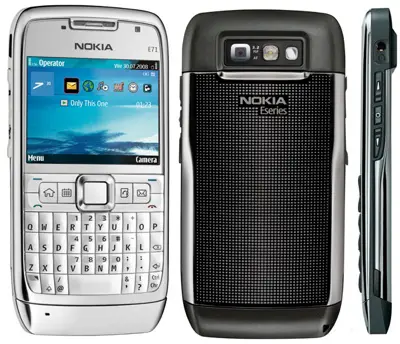Couldn’t locate Google Voice Search app
Asked By
0 points
N/A
Posted on - 07/06/2014

Hello everybody,
I am having Nokia E71 mobile and I like it so much. I was having the Google Voice Search application in it. Suddenly, somehow I lost it and I searched but unable to find it. I would like to install the application again.
How can I install that one into my mobile? Please kindly advise. Your suggestion will be highly appreciated. Thanks in advance for any help.