Counter Strike error importing tga formats

Hello,
I did some changes in my Counter Strike server and this error appeared when I want to import add some files. The problem is that the files meet all the requirement showed in the error. Can anyone help me please to understand what I did wrong ? How can I solve this ?
Regards !
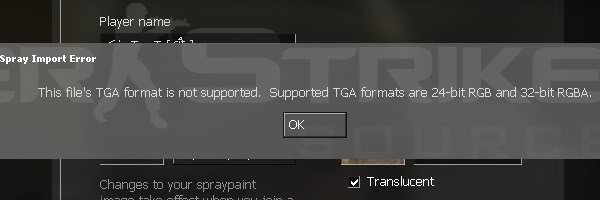
Spray Import Error
This file’s TGA format is not supported. Supported TGA formats are 254-bit RGB and 32-bit RGBA.












