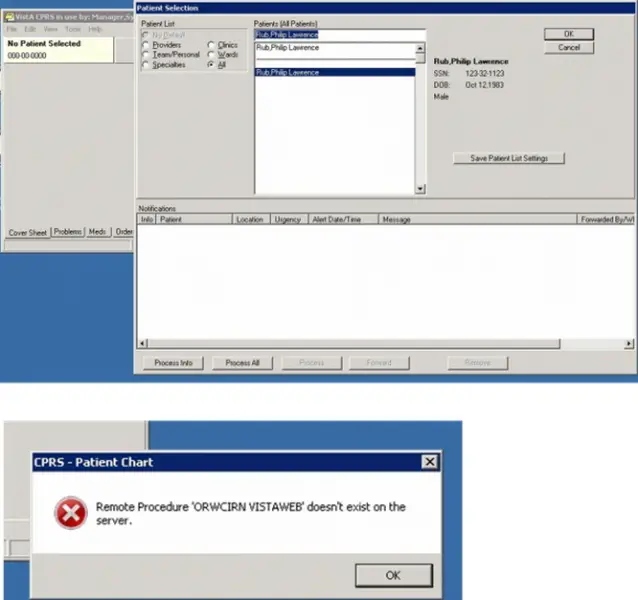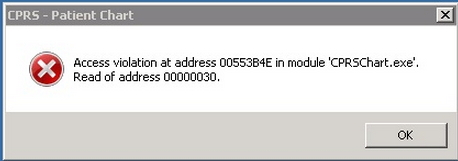I am using vista CPRS (computerized patient recordkeeping system) to keep an organized record of my patients.
When I select a patient as you can see below,
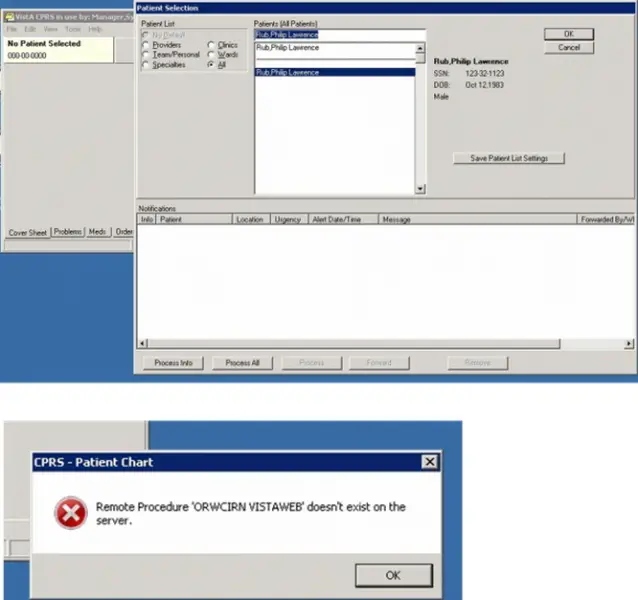
CPRS – Patient Chart
Remote produce 'ORWCIRN VIISTAWEB' doesn't exist on the
Server.
I get to see an error on my screen. The screenshot of the error is attached below:
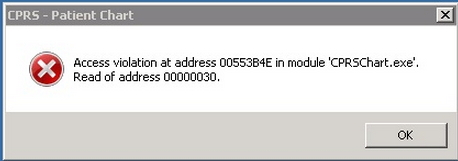
Access violation at address 00553B4E in module 'CPRSChart.exe'.
Read of address 00000030
When I press OK in the above mentioned box, I get the following error
If anyone can please shed some light on this issue, I'll be really obliged.
Waiting for your suggestions
Regards
Peter
CPRS (computerized patient recordkeeping system) access violation

It seems that the command or option you selected requires a connection to the main server which here generated an error. If this is the first time this happened when using Computerized Patient Record System [CPRS], try restarting your computer then try it again. Check if you are now able to access the patient chart from the server after booting the system. If you still receive an error in doing this task again, check your computer’s network cable if it is properly connected to your CPU.
If this application works fine before and it is only now that this problem happened, you may try doing a clean installation of the program to restore it to its default configuration and fix any corrupted files that may be affecting its functionality. Uninstall Computerized Patient Record System [CPRS] then restart your computer when asked.
After booting, check your computer for any possible errors. Use a disk utility application to check the system. Install the program again then check if this fixes the problem.
You may also try downloading the latest version of the application if you happen to be using the older one. Download the latest version of Computerized Patient Record System [CPRS] from United States – Department of Veterans Affairs.