CPU Usage goes up to 100% while working on Adobe Photoshop 7

While I was working with my pictures in Adobe Photoshop 7.0, my Sony Vaio suddenly hangs up. It stops and I cannot click on anything and the mouse pointer can't also be moved. So doing my first action, I did a normal Ctrl+Alt+Del to end the current task. I end the task and it took a while before it goes back to a normal window. I open the Performance tab under the task manager and found out that my CPU Usage goes up to 100%.
Realizing that maybe this is the cause for the hangs and freezes I am encountering for the past days. I shut the computer down for about an hour then open it again. This is to close all the running applications. But to my surprise, the usage is still there and it is still reaching to its highest level. I unchecked all the running applications on startup, close all the active applications and on the task manager I end some processes. But it has no effect. I want to know how I can resolve this. I am running Windows XP Professional Service Pack 3. I can't do system restore and clean install since I don't have any disk with me.
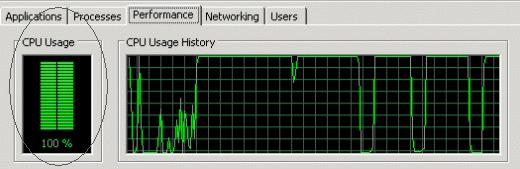
Waiting for help.
Thank you in advance.












