Create password in my USB port



Hi there,
It seems you are having trouble with setting up a USB port password in Windows 7, Thank god that you have mentioned the OS version, Specific details is what we want for specific answers.
You can have an encryption for particular USB drive by using Windows 7 stock encryptor called bitlocker.
1. Right click the specific USB drive .
2. Click on the turn on bit locker
3. Follow the steps to successfully activate bitlocker on that device.
If you want to create a security feature for USB ports so that you need to type the created password in order to use the flash o pen drive then there is no option in stock Windows 7, so you have to download a third party tool.
This link will help you : – http://www.newsoftwares.net/usb-secure/
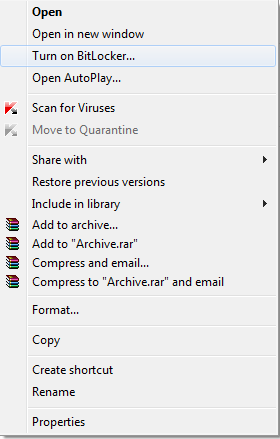


Since you are already using Windows 7, I don’t think you have a problem protecting your USB flash drive with a password. And I think you got it all wrong. You cannot add a password to the actual USB port. It doesn’t work that way. You can disable the USB port from being accessed by other users but you cannot physically put a password on the device itself. The password that you are thinking is actually written on the USB flash drive and not on the USB port. And with Windows 7, BitLocker-protected USB flash drives are automatically recognized and the user is asked to enter the password to unlock the drive and sometimes the drive is automatically unlocked if it is configured to do so.
You can save your important files on to a USB flash drive and keep those files from unauthorized access by locking your USB flash drive with a password. There is a way if you don’t want others to use any USB flash drives on your machine by disabling the USB port right from the BIOS. This will surely prevent others from accessing and using the USB port of your computer but adds extra work since you need to access the BIOS every time you want to use the USB port.
But if you don’t want to do this, you can disable the USB port of your computer by denying permission to these files:
%SystemRoot%InfUsbstor.pnf
%SystemRoot%InfUsbstor.inf
The “%SystemRoot%” is the location where Windows is installed, usually “C:WINDOWS”. For the complete instructions to begin disabling the USB port, see Microsoft | Support | How can I prevent users from connecting to a USB storage device? For Windows XP and Windows Vista users like me, we need to download a separate program called BitLocker To Go Reader to be able to access BitLocker-protected removable drives. It’s a very small program around less than 1 MB.
