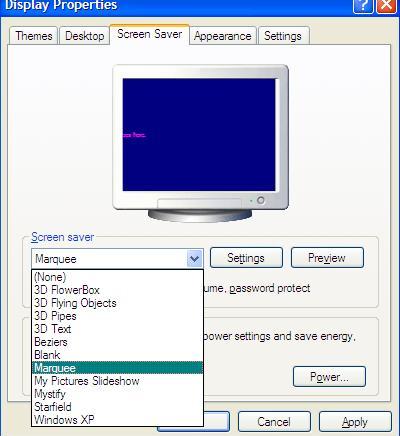Create and install a simple screensaver for Microsoft Windows
Asked By
10 points
N/A
Posted on - 11/30/2012

How can we create and install a simple screensaver for microsoft windows like marquee which is already installed on our system with microsoft windows?