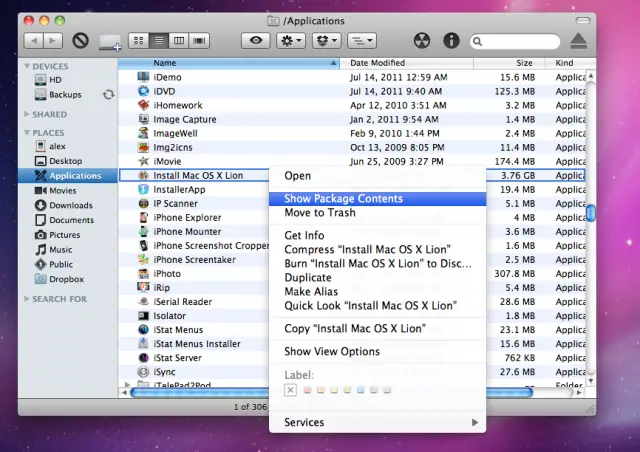Create boot up disk of OS X Lion

How can I make a boot up disk for my OS X Lion. I want to create one so in case anything goes wrong. Please send me the procedures. Thanks.